The latest Paper Source catalog hits mailboxes this week! Inside you will find a special feature on The Art of Craft, an inspirational resource page with recipes for rubber stamping, embossing and stenciling. We also explored DIY letterpress and digital die cutting projects.
Paper Source associates, even many from your local store, offered their vision for an assortment of Silhouette Machine executions. Here are the stories behind their innovative designs, along with tips for helping you master this versatile cutting tool.

Butterfly Box by Wendy Parks
Paper Source Evanston
Q: What inspired your design?
A: SPRING! I like to think of creative ways to spruce up something simple (like a kraft box) in minimal time.
Q: What tips do you have for successfully executing this Silhouette project?
A: I loved the idea of layering butterflies to give them a 3-D effect.
Did you know: You can get 1 free download each week to add to your library! It’s like iTunes for images.
 ABC Poster by Linda Barrett
ABC Poster by Linda Barrett
Paper Source Workshops
Q: What inspired your design?
A: I recently saw a printed wall alphabet poster that inspired me to try working with our 6″ x 6″ mini deckand solid papers to create a really fun, colorful and creative alphabet wall piece.
Q: What tips do you have for successfully executing this Silhouette project?
A: Set up your files so the letters you want for a pattern get cut together. This will minimize paper and speed up your already easy cutting.
Special trick: Test cut on a plain piece of paper for placement of the smaller 6×6 sheets, so all the letters are cut within your mat placement. This will help you figure out point size for the letters.
Project idea: This technique can be done with our Silhouette vinyl for large scale peel and stick wall decals. They make great room accents!
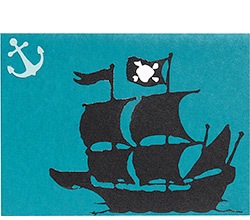 Pirate Ship Card by Maribel Guzman
Pirate Ship Card by Maribel Guzman
Paper Source Carlsbad
Q: What inspired your design?
A: Our customers! People are always asking for pirate-themed party invitations.
Q: What tips do you have for successfully executing this Silhouette project?
A: Be sure to have an adhesive eraser on hand to remove excess adhesive from the Xyron.
Words from an expert: Don’t be afraid! The more you work with the machine the more you will learn.
Baby Announcement by Claudia Aguilar
Paper Source Craft Design
Q: What inspired your design?
A: Our new Animals Wrapping Paper seemed like perfect inspiration for a baby announcement.
Q: What tips do you have for successfully executing this Silhouette project?
A: Trace and cut the animals from black paper, then scan. The Silhouette Machine works best with high-contrast shapes.
Execution trick: Within the the Silhouette program, there are tools that allow you to manipulate the way the machine cuts out images. I used them to create the pop-up technique.
Find recipes for these projects and other DIY craft projects at The Art of Craft. Or, comment to this post with your Silhouette Machine questions, and our experts will weigh in on your challenges.
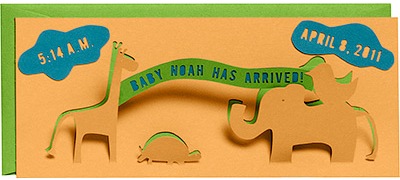



I love my Silhouette! I’ve used it to make last minute cards, graduation invitations, and as a stencil to make an iPad sleeve! It’s Mac compatible and highly customizable. Aside from cutting paper, you can use sketch pens to draw your design, print and cut, and now even cut fabric! I haven’t tried cutting fabric yet, but I’ve heard rave reviews and will be trying it soon.
Can the Silhouette be used to cut liners for PS envelopes?
I haven’t tried that yet, but it’s highly customizable, so you can make your own simple shapes. I imagine that it should not be difficult at all to create your own template for that. Also, Silhouette has a great blog where they post tutorials pretty frequently. http://blog.silhouetteamerica.com/
In case you’re wondering, no, I don’t work for them, their product is just amazing!
Will Paper Source please consider carrying cutting mats and cutting blades? I would LOVE to have that available at my local store.
We do carry Silhouette supplies! You can find them here: http://bit.ly/m6DvIL