A lot of the time, it’s the small things in life that make me happy. But, every once in a while… it’s the big things! The Silhouette SD Digital Cutting Tool is one of those things. Roughly the size of an average inkjet printer, this machine is definitely a crafting power tool. It allows you to cut designs out of paper, vinyl, heat transfers and more! You can choose from templates, or be your own designer! Our stores have had a lot of fun creating cool samples to get you inspired…
Two lovely cards made by Olivia and Lacey from our new Houston store, opening soon!
Custom decals for a moped and helmet made by Nicolas in our Cambridge store – vrooomm!
A charming save the date with coordinating enclosure made by Martha in our Atlanta store.
We introduced the Silhouette into our stores a few months ago, and as I have been traveling around the country opening our new Paper Source locations, I have been training our employees how to use it. Most haven’t heard of this crafting machine, so I get to be the first to tell them! As I explain how it works and what kind of results you can get, I get a three stage reaction:
Stage One: The Understanding
The “oh, I get it” moment when they understand how it works. Simple – just like a printer, but instead of printing, it cuts!
Stage Two: The Dawning
Usually happens about three seconds after stage one – the moment when the potential of the Silhouette dawns on them. Here at Paper Source, we love a good project, and during “The Dawning” stage PS employees come up with 15 projects that they MUST do. Which leads us to…
Stage Three: Gimme
No explanation necessary.
Having experienced all three stages myself, I want to spread the love! If you really want to be impressed, stop into a store and ask for a demo…or sign up for the Crafting Studio – Featuring Silhouette on Wednesday, June 30 from 6:30-7:30pm. For just $15 you’ll experience a live demo of the machine, then have time to play with some of the cut outs for card making (featuring some of our new PS colors!).
Why not treat your creativity to a new power tool? See you soon!
— Rebecca
PS colors: papaya & cement
Latest fave: Silhouette SD Digital Cutting Tool



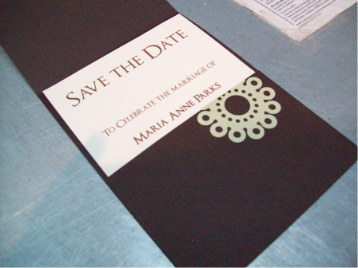
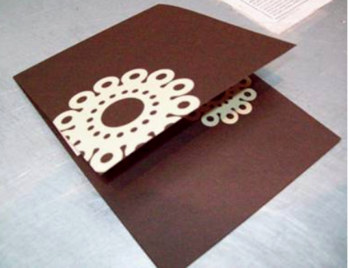





Those decals are awesome!!
Does this machine only work with PC computers or would it work with a Mac?
Sara, we’ve heard many examples of people using the Silhouette Machine with a Mac. Here’s an example one of our blog readers provided to a crafter who is using the Silhouette with a Mac.
Check out our last blog post on the Silhouette Machine for other helpful comments.
Here is the manufacturer’s response to the question, “Is the Silhouette Macintosh compatible?”
Must have this! I need to make a birthday card for my niece’s birthday (college). Gosh, I am not sure how I could do this without one of these machines. Hmmm….any ideas?
THIS IS A GREAT TOOL FOR PAPER CRAFT!!! 😀
one question, does the blade need to change from time to time?
in addition… where i can get the extra blades?
Thanks! 🙂
P.S. Really wanna get one!